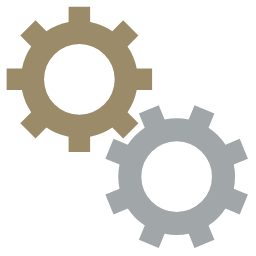
Clients must come in person to our office to open a trading account. Our counter services are located at:
| Head Office |
| Ground Floor, Menara Keck Seng, 203, Jalan Bukit Bintang 55100 Kuala Lumpur |
| 8:30am to 5:30pm |
| Mondays to Fridays (excluding public holidays) |
Alternatively, you can also visit any of the UOB Kay Hian branches during their banking hours.
For more information, you can:
Please bring along the following documents:
| Citizenship | Documents Required |
| For Malaysian Citizen | - Identity Card (Blue) - Income Documents* |
| For Foreigners | - Valid Passport - Work Permit / Employment Pass (where applicable) - Income Documents* - Proof of Residential Address |
* Income Documents:- Latest Pay Slip, Latest 3 Months Bank Statement.
You can contact our E-Business Hotline (1800-88-7233) during operation hours from 8:30 am to 5:30 pm (Malaysian time) Monday to Friday except for Malaysian Public & Bursa Holidays.
Download the Foreign Trading Facility form and revert the original duly signed copy to your Trading Representative or the branch which your CDS account was initially opened.
Alternatively, you can contact our E-Business Hotline (1800-88-7233) during operating hours or your Trading Representative for assistance.
Once the application is approved, you'll receive an email notification from us. Kindly contact E-Business to acquire temporary password.
For existing clients, it takes an average of (2) TWO working days upon receiving your completed forms.
For new clients, it takes (3) THREE working days once your CDS and other relevant accounts are opened.
The W-8BEN form refers to the Certificate of Foreign Status of Beneficial Owner, and is required for non-US citizens and Malaysia residents.
Existing clients should complete (including the W-8BEN portion) and mail the RST form to:
Ground Floor, Menara Keck Seng 203, Jalan Bukit Bintang 55100 Kuala Lumpur
New clients are required to visit our office to open a trading account.
As these forms expire at the end of the third succeeding calendar year, we will inform clients to resubmit these forms every three years.
Note:
You can refer to the User Guides found on the website on navigation of the UTRADE Trading Platform.
You can also learn more about the UTRADE Trading Platform by attending our platform training seminar held once every month or you can contact our E-Business Rep at +603 2147 1900 to arrange for a one-on-one training.
Clients must come in person to our office to open a trading account. Our counter services are located at:
| Head Office |
| Ground Floor, Menara Keck Seng, 203, Jalan Bukit Bintang 55100 Kuala Lumpur |
| 8:30am to 5:30pm |
| Mondays to Fridays (excluding public holidays) |
Alternatively, you can also visit any of the UOB Kay Hian branches during their banking hours.
For more information, you can:
Please bring along the following documents:
| Citizenship | Documents Required |
| For Malaysian Citizen | - Identity Card (Blue) - Income Documents* |
| For Foreigners | - Valid Passport - Work Permit / Employment Pass (where applicable) - Income Documents* - Proof of Residential Address |
* Income Documents:- Latest Pay Slip, Latest 3 Months Bank Statement.
Step 1: Access our homepage at www.utrade.com.my
Step 2: Click "Login" button which located at the top right area of the webpage.
For security purposes, you will be prompted to change your password immediately after logging in for the first time.
The Foreign Trading Platforms will automatically prevent someone from logging into the system if an incorrect user ID or password is used. Please ensure the following:
- The caps lock, as the password is case sensitive.
- You have keyed in the correct user ID and password.
For your protection, your online account will be blocked after three unsuccessful login attempts. Please contact E-Business Rep at +603 2147 1900 during operating hours for assistance.
Please contact our E-Business Representative at +603 2147 1900 during operating hours for your assistance.
After successfully login to UTRADE trading platform, you may change your password under "Change Password" tab located at the top right area.
Upon completion, the system will generate a pop-up message to confirm that your password is changed successfully.
Singapore
SGX operates from Monday to Friday (except on Saturday, Sunday and Public Holidays) during the following hours:
| From 13 Novemeber 2017 | Start | End | |
| Opening routine | Pre-Open | 08:30 | 08:58-59* |
| Non-Cancel | 08:58-59* | 09:00 | |
| Trading | Open | 09:00 | 12:00 |
| Mid-Day Break | Pre-Open | 12:00 | 12:58-59* |
| Non-Cancel | 12:58-59* | 13:00 | |
| Trading | Open | 13:00 | 17:00 |
| Closing Routine | Pre-Close | 17:00 | 17:04-05* |
| Non-Cancel | 17:04-05* | 17:06 | |
| Open | 17:06 | ||
* The Pre-Open/Close phase ends randomly at any time within this one minute window and the Non-Cancel phase begins immediately after.
Hong Kong
HKEx operates from Monday to Friday (except on Saturday, Sunday and Public Holidays) during the following hours:
| Time Range | Session | Order Submission | Amendment | Cancellation |
| 09:00 - 09:15 | Pre-opening^ | Y | Y | Y |
| 09:15 - 09:20 | Pre-Order Matching | Y | Y | Y |
| 09:20 - 09:28 | Order Matching Period | Y | Y | Y |
| 09:28 - 09:30 | Blocking | Y | Y | Y |
| 09:30 - 12:00 | Morning trading | Y | Y | Y |
| 12:00 - 13:00 | Break | Y | Y | Y |
| 12:30 - 13:00 | Order Cancellation Period* | Y | Y | Y |
| 13:00 - 16:00 | Afternoon trading | Y | Y | Y |
^ Order submission/amendment/cancellation of limit orders cease at 9:15am, while order submission of at-auction orders cease at 9:20am.
* Order cancellation request made between 12:00pm to 12:30pm will only be sent to the exchange at 12:30pm.
New order submission and amendment made between 12:00pm to 1:00pm will be sent to the exchange at 1:00pm.
US
NYSE, NASDAQ and AMEX operate from Monday to Friday (except on Saturday, Sunday and Public Holidays) during the following hours:
| Time Range | Session | Order Submission | Amendment | Cancellation |
| 09:30 - 16:00 MY Time 22:30 - 05:00 (Standard time) 21:30 - 04:00 (Daylight saving time)* |
Continuous Trading | Y | Y | Y |
* To adjust for Daylight Saving Time, the US market hours will move 1 hour forward from the second Sunday of March to the first Sunday of November. We do not participate in extended hours trading (pre-open and post-market).
Counter party information tells you who the brokers that matched your SGX trades are.
Equilibrium price is the price at which orders would be executed if pre-opening/pre-closing matching were to occur at that point and acts as an indication of the eventual opening or closing price. SGX publishes this data on a real-time basis to provide more market transparency and helps market participants assess the market and adjust their orders accordingly. Masking of all better bid/ask prices and quantities acts as an additional safeguard against manipulation of the eventual equilibrium price.
In the US market, ticker symbols are used to uniquely identify stock names.
Ticker symbols are modified with suffix letters indicating the status of the stock. In some cases, it includes corporate actions or other aspects unique to the trading of the stock.
View list of commonly used suffix letters:
| Q: | Bankruptcy reorganisation issue. |
| E: | Issue with deficient or late filing with the SEC. |
| SP (Special): | Indicates that some unusual condition exists for the security. |
| RT (Rights): | Represents the privilege to subscribe, in proportion to the number of shares owned, to new or additional stocks, usually at the market price. Rights have their own market value and can be actively traded. |
| WI (When Issued): | Indicates a transaction in a stock authorised for issuance, but not yet actually issued. The transactions are on an “if” basis, to be settled if and when the actual stock is issued. |
| WD (When Distributed): | Indicates a transaction in a stock authorised for distribution, but not yet actually distributed. The transactions are on an “if” basis, to be settled if and when the actual stock is distributed. |
A limit order specifies the price and quantity that a buyer or seller is willing to trade at, i.e. at that price or better (lower for buy, higher for sell). Any portion of the order that can immediately be matched is traded as soon as the order is entered. The rest of the unfilled order sits in the order book.
SGX
With effect from 4 July 2011, you can key in share prices for an order of up to 20 bids* both ways from the (in order of priority) last done price/previous close/IPO reference price.
* 30 bids for ETFs, bonds, debentures and loan stocks
10 bids for HKD- and JPY-denominated stocks
The revised minimum bid sizes are shown in the table below.
SGX shares except ETFs, bonds, debentures, loan stocks, and HKD- and JPY-denominated stocks
| Share Price (S$) | Bid Size (S$) |
| Below 0.20 | 0.001 |
| 0.20 to 1.995 | 0.005 |
| 2.00 & above | 0.01 |
HKD-denominated stocks
| Share Price (S$) | Bid Size (S$) |
| Below 0.25 | 0.001 |
| 0.25 to 0.495 | 0.005 |
| 0.50 to 9.99 | 0.01 |
| 10.00 to 19.98 | 0.02 |
| 20.00 to 99.95 | 0.05 |
| 100.00 to 199.90 | 0.10 |
| 200.00 to 499.80 | 0.20 |
| 500.00 & above | 0.50 |
JPY-denominated stocks
| Share Price (¥) | Bid Size (¥) |
| Below 2,000 | 1 |
| 2,000 to 2,995 | 5 |
| 30,000 to 49,950 | 50 |
| 50,000 to 99,900 | 100 |
| 100,000 & above | 1,000 |
Others
| Class of Security (S$) | Bid Size (S$) |
| ETFs and Debentures | 0.01 or 0.001 as determined by SGXST |
| Bonds, and Loan Stocks | 0.001 |
HKEx
The share price bid sizes are shown in the table below.
| Share Price | Bid Size |
| From $0.01 to $0.25 | $0.00 |
| Over $0.25 to $10.00 | $0.01 |
| Over $10.00 to $20.00 | $0.02 |
| Over $20.00 to $100.00 | $0.05 |
| Over $100.00 to $200.00 | $0.10 |
| Over $200.00 to $500.00 | $0.20 |
| Over $500.00 to $1,000.00 | $0.50 |
| Over $1,000.00 to $2,000.00 | $1.00 |
| Over $2,000.00 to $5,000.00 | $2.00 |
| Over $5,000.00 to $9,995.00 | $5.00 |
US Markets
| Share Price | Bid Size |
| Less than US$1 | US$0.0001 |
| More than US$1 | US$0.01 |
Although there is no consistently stipulated maximum number of bids for the US markets, please note that order prices too far off market prices may be rejected.
You can refer to the SODBal (Start of Day Balance) located under the ‘Portfolio’ tab for your trading limit.
| Foreign Exchanges | Singapore | Hong Kong | US (NYSE & NASDAQ) |
| Minimum Share | 1 Lot = 100 units | Lot size is based on counter | 1 Lot = 1 unit |
| Foreign Exchanges | Singapore | Hong Kong | US (NYSE & NASDAQ) |
| Maximum Share | 5000 Lot = 500,000 units | 500 Lot = 500,000 units | 500 Lot = 500,000 units |
SGX & HKEx
Odd lots placement cannot be done online. Please contact your Trading Representative for odd lots order placement.
US
You can trade with minimum number share of 1 unit.
SGX
Yes. After a short order bar time between 5.06pm and 5.10pm, overnight orders can be placed after 5.10pm and will be sent to SGX when the market opens the next trading day. It is important to note that although overnight order start times differ among brokers, orders placed at the various start times will enter the SGX order queue at the same time, i.e. 8.30am.
HKEx
Yes. Orders received after 4.15pm will be sent to HKEx when the market opens the next trading day.
US
Yes. Orders received after 5.00pm US EST/EDT, will be sent to the exchanges when the market opens the next trading day.
You can check the status of the order under the 'Action' column in the Order Pad.
The Action/Status Legend can be found near the bottom of the Order Pad.
| Action | Description |
| Create | Order has been created |
| Cancel | Order has been cancelled |
| Amend | Order has been amended |
You will be able to see all your orders in the Order Pad. If the RemVol is 0, this would mean that your order has been matched completely. If the RemVol is not 0, this would mean that your order has not been matched yet or have been partially matched. For partially matched orders, you can refer to DoneVol to see the quantity that has been matched.
To check the order rejection reason, you may view reason at the StateDesc in the Order Pad.
You can only amend the order quantity but not the share price.
You will not lose your position in the order queue if you reduce the quantity. For other amendment types, your position in the order queue will changed.
You can contact your Trading Representatives or our E-Business Representative at +603 2147 1900 during operating hours to withdraw orders that are not filled.
Orders will automatically expire when they are not filled by the end of the trading day. You will need to re-enter the order if you want to place the orders for the next trading day.
Yes, however please ensure that your SG, HK and US shares are in your UOBKH online account before selling them via online platform.
You will need to go to your existing Broker to request for a transfer or shares. Please complete the Transfer In of Foreign Securities From Other Broker form and mail it back to us. For more information, please contact our CDS & Settlement Department at +604 229 9318.
Agents for American Depositary Receipt (ADR) issues for the imposition of a custodial fee to holders, to be collected by the ADR agent.
The usual practice is for the ADR agent to deduct the custodial fee from the gross dividend payable to the ADR holders.
In turn, we will deduct these ADR fees from dividends due to clients or otherwise a debit advice will be sent to clients seeking their payment. Rate applied will be approximately USD0.02 per ADR.
The ADR custodial fees are imposed by DTC and is irrevocable and not subject to waiver.
Please contact our Dealer Representative/E-Business Representative at +603 2147 1900 during operating hours for your assistance.
| Foreign Exchanges | Settlement & Sales |
| Singapore | T+3 |
| HKEx | T+2 |
| US (NYSE & NASDAQ) | T+2 |
You can check under "Portfolio" tab. It will reflect on the SODBal after purchased.
If opt for Multicurrency Settlement, all the trades will be settled in the respective currencies. If do not opt for Multicurrency Settlement, all the trades will be automatically settled in RM.
Your exchange rates are booked at spot rates based on the instruction given by either your Trading Representative or yourself. You can either refer to the contract note or call your Trading Representative to check on the actual exchange rate.
| Foreign Exchanges | Singapore | Hong Kong | US |
| Amalgamation of Contracts | Allowed | Allowed | Not Allowed |
You can choose to pay using one of the following method:
Please note that only RM is accepted for payment via Internet banking and EPS. Please also note that payment processing will be only performed on full trading days only.
Please note that the settlement period differs for different payment option:
| Telegraphic Transfer (TT) | ||||
| Currency | Banker | Swift Code | Beneficiary | Account No. |
| US | Citibank Berhad | CITIMYKL | UOB KAY HIAN SECURITIES (M) SDN BHD | 165135067 |
| SG | Citibank Berhad | CITIMYKL | UOB KAY HIAN SECURITIES (M) SDN BHD | 165135075 |
| HK | Citibank Berhad | CITIMYKL | UOB KAY HIAN SECURITIES (M) SDN BHD | 165135059 |
| GBP | Citibank Berhad | CITIMYKL | UOB KAY HIAN SECURITIES (M) SDN BHD | 165135105 |
| AUD | Citibank Berhad | CITIMYKL | UOB KAY HIAN SECURITIES (M) SDN BHD | 165135083 |
| Bank Beneficiary Address: 42, Jalan Sultan Ahmad Shah, 10050 Penang , Malaysia. | ||||
You may make your payment through the following banks. All payments shall be made to UOB Kay Hian Securities (M) Sdn Bhd. Please indicate your name and/or client code in the reference section of the bank-in-slip. Our bank accounts' number are as follows:-
| Region | Bank | Account No |
| Northern Region - Penang | Maybank | 5070 1300 2860 |
| Public Bank Berhad | 3133 43 1011 | |
| Central Region – KL | Maybank | 5140 1138 0699 |
| RHB Bank | 2070 821 000 7034 | |
| Southern Region – Johor | Maybank | 5011 2311 1480 |
No. Every purchases and sales proceed will be settled in separate events.
Please contact your Dealer Representative / E-Business Representative for assistance.
No, there is no contra for Singapore, Hong Kong and US trades.
Please ensure that you have configured your email address before you trade. You can do so by following these steps:
Please contact our Dealer Representative/ E-Business Representative at +603 2147 1900 during operating hours for your assistance.
Please contact our Dealer Representative/ E-Business Representative at +603 2147 1900 during operating hours for your assistance. Alternatively, you may come to any UOBKH Malaysia Branches. Payment of your preferred live price feed subscription will deduct from your trust account in every month. We will activate the service upon receiving your form and deduction has made from us.
To facilitate payment clearance, please allow a processing time of at least 3 working days. You will be notified via email/calls upon successful activation.
Please contact our Dealer Representative/ E-Business Representative at +603 2147 1900 during operating hours for your assistance.
| Requirement | Details |
| Machine | The application requires a Pentium3 500MHZ class machine with a minimum of 256MB RAM |
| Operating System and Browser | The application runs on a Microsoft Windows operating system that supports the following with Java enabled: - Internet Explorer 8.0 or above - Mozilla/Firefox 3.0 or above - Chrome 7.0 or above The application may also run on Mini Mac operating system X 10.6 (Snow Leopard) or above that supports the following browsers with Java enabled: - Internet Explorer 5.0 or above - Mozilla/Firefox 3.5 or above - Chrome 9.0 or above |
| Java Virtual Machine | The minimum required Sun Java version is 1.6.0_10 or above Note: For Firefox browser users, a minimum version of Firefox 3 is required to successfully run Sun Java 1.6.0_10 or above |
| Network Connection | A network connection quality of a 56k modem or above is required. Broadband is highly recommended |
Internet Explorer 6
Internet Explorer 7
Internet Explorer 8 and 9
Mozilla Firefox 2 and 3
Mozilla Firefox 3.5 and above
Apple Safari
Google Chrome